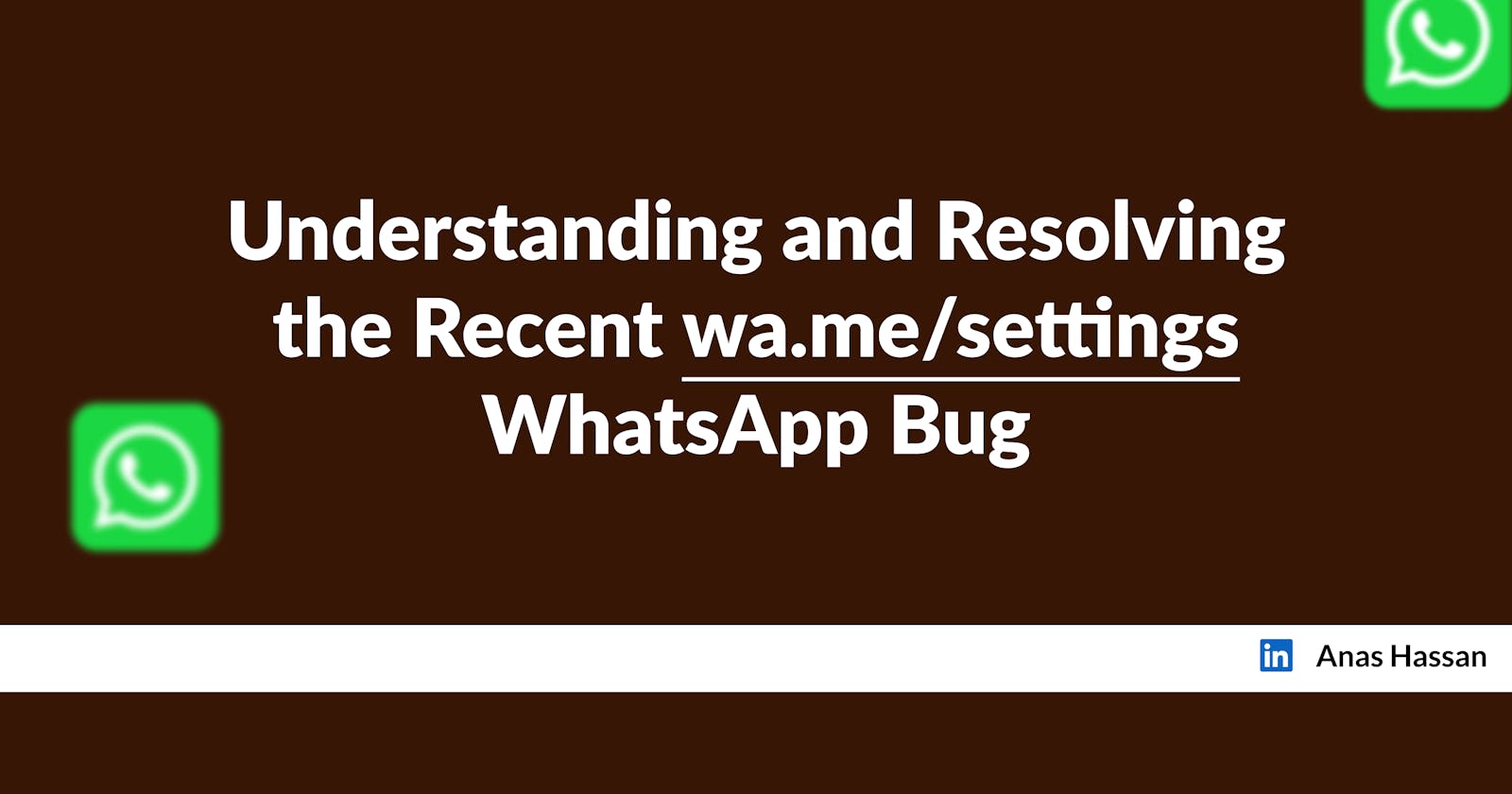It's a new bug week :)
WhatsApp, one of the most popular messaging applications worldwide, recently encountered a bug related to the wa.me/settings URL. This bug caused the app to crash for Android users when they received a message containing this link.
The bug crashes the sender's and also the receiver's app. Anytime either the sender or the receiver enters the chat, the app crashes.
Today, I will delve into the technical aspects of the bug based on public opinions, explain its implications, and discuss a potential solution to stop your app from crashing.
Understanding the wa.me/settings WhatsApp Bug:
The wa.me/settings bug is rooted in the way WhatsApp handles certain URLs, specifically those associated with user settings. When a user clicks on a wa.me/settings URL, it is intended to redirect them to the WhatsApp settings page on their device.
However, due to a flaw in the code, a maliciously crafted URL can trigger an error in the application, leading to a crash.
The bug likely involves a combination of factors such as improper input validation, incorrect URL handling, or a vulnerability in the underlying codebase.
Although the exact technical details may not be accurate based on the limited knowledge about the WhatsApp codebase, it is crucial to address the bug's impact and discuss the solution to it, in case you received the URL.
The Solutions
The impact of the wa.me/settings bug can vary from inconveniencing you with app crashes to potentially being exploited by malicious actors for more nefarious purposes.
To ensure a smooth user experience and solve the app crashing problem, try these steps:
Login to your WhatsApp web
Go directly to the chat (the WhatsApp web is not crashing and you can safely interact with the messages in your chats.)
Delete the exact message containing the URL.
You will be able to enter the chat after deleting it without your app crashing again.
The impact: lessons for developers
Developers should always prioritize bug fixes and deploy solutions promptly. To address this type of issue, developers could consider the following technical approaches:
1. Input Validation and Sanitization: Implement rigorous input validation and sanitization techniques to ensure that URLs, especially those with sensitive functionality like settings, are properly parsed and handled. This step helps to prevent unexpected behavior triggered by malformed or maliciously crafted URLs.
2. Error Handling and Exception Handling: Developers should implement robust error handling mechanisms to gracefully handle unexpected errors and prevent crashes. By identifying and logging errors appropriately, developers can gain insights into potential vulnerabilities and quickly address them.
3. Security Testing and Code Review: Conduct regular security testing and code reviews to identify and rectify any vulnerabilities present in the codebase. Techniques such as penetration testing, code audits, and static code analysis can help identify and mitigate potential risks.
4. Rapid Deployment of Patches: Once the bug is identified, developers should work diligently to develop and deploy a patch or update to address the issue. Promptly communicating with users about the bug and its resolution is essential to maintain user trust.
Ensuring Bug-Free Coding
Bugs are inherent to software development and it is almost not possible to code bug-free, but you can strive for bug-free coding by following best practices:
1. Thorough Testing: Rigorously test the software under various scenarios and edge cases to identify and fix bugs before deployment. Automated testing frameworks and manual testing techniques can be combined for effective coverage.
2. Code Reviews: Encourage a culture of code reviews where experienced developers scrutinize each other's code. This process helps catch logical errors, identify potential vulnerabilities, and promote better coding practices.
3. Documentation: Maintain comprehensive documentation to aid understanding and collaboration among developers. Clear and concise documentation helps prevent misinterpretation and reduces the likelihood of introducing bugs during maintenance or updates.
4. Continuous Improvement: Encourage a mindset of continuous improvement by learning from past mistakes. Analyze and document the causes of previous bugs and incorporate these learnings into development practices to prevent similar issues in the future.
Final Thought
The wa.me/settings WhatsApp bug highlighted the significance of addressing vulnerabilities promptly to ensure user satisfaction and data security. By implementing thorough input validation, and robust error handling, you can significantly reduce the likelihood of bugs like this and safeguard the application's stability.
Striving for bug-free coding can be achieved by adhering to best practices. Ultimately, prioritizing bug fixes and maintaining a proactive approach to security is crucial for building a product for large numbers of users.
That's all for now, enjoy a bug-free week.